useWallet
Description
useWallet is the most useful React Hook to play with. For details of React Hook, check
the React doc.
It retrieves all the properties and functions from WalletProvider, with which you can get properties and call functions of a connected wallet.
Make sure it runs in a React component under WalletProvider
Examples
Basic Usage
We start with a simple senario like getting information from the connected wallet .
import {useWallet} from '@suiet/wallet-kit'
function App() {
const wallet = useWallet();
console.log('wallet status', wallet.status)
console.log('connected wallet name', wallet.name)
console.log('connected account info', wallet.account)
}
Sign and Execute Transactions
Sui introduces a new concept of Programmable Transaction to make it flexible for developers to define transactions, such as allowing third-party to set gas payment and executing batch transactions in one call.
For more details of Programmable Transaction, check Sui docs
Here we define a moveCall transaction to implement a simple nft minting example.
import {useWallet} from '@suiet/wallet-kit'
function App() {
const wallet = useWallet();
async function handleSignAndExecuteTxBlock() {
if (!wallet.connected) return
// define a programmable transaction
const tx = new TransactionBlock();
const packageObjectId = "0xXXX";
tx.moveCall({
target: `${packageObjectId}::nft::mint`,
arguments: [tx.pure("Example NFT")],
});
try {
// execute the programmable transaction
const resData = await wallet.signAndExecuteTransactionBlock({
transactionBlock: tx
});
console.log('nft minted successfully!', resData);
alert('Congrats! your nft is minted!')
} catch (e) {
console.error('nft mint failed', e);
}
}
return (
<button onClick={handleSignAndExecuteTx}> Mint Your NFT !</button>
)
}
Sign Personal Message
Message signing is an important action to verify whether an approval is confirmed by the owner of an account.
It is useful for DApp to ask user's approval for senarios like approving Terms of Service and Privacy Policy (Below is an example of message signing in OpenSea, the NFT marketplace in Ethereum)
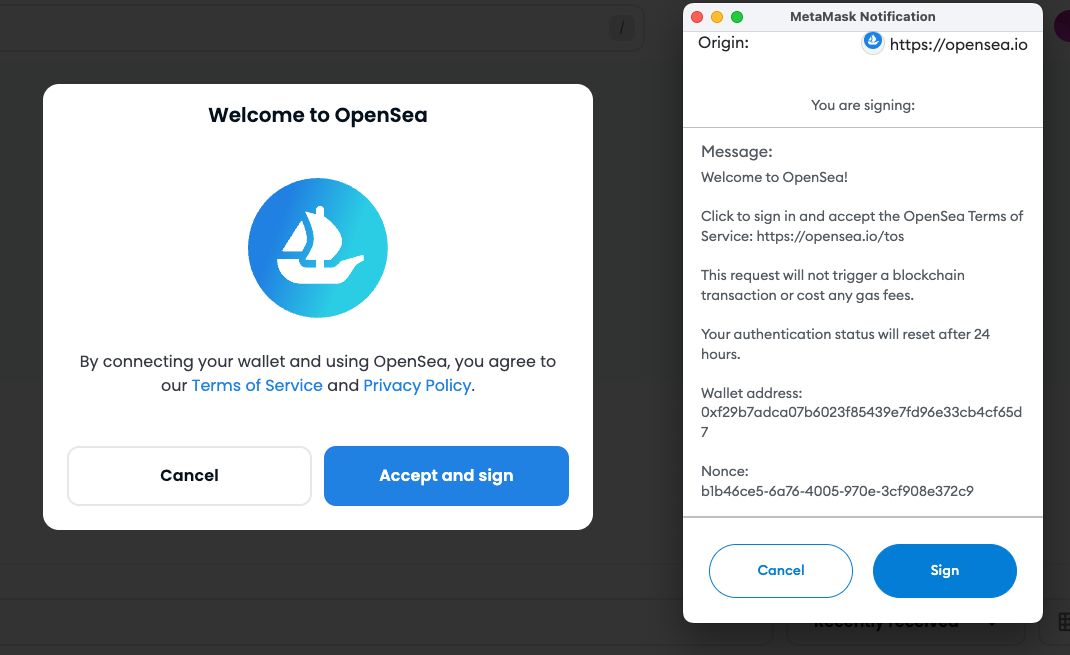
Here is an example for signing a simple message "Hello World".
Notice that all the params are Uint8Array (i.e. bytes) type. For browser app, you can use TextEncoder to encode and decode.
import {useWallet} from '@suiet/wallet-kit'
import * as tweetnacl from 'tweetnacl'
function App() {
const wallet = useWallet();
async function handleSignMsg() {
try {
const msg = 'Hello world!'
// convert string to Uint8Array
const msgBytes = new TextEncoder().encode(msg)
const result = await wallet.signPersonalMessage({
message: msgBytes
})
// directly input the signed result for verification
const verifyResult = await wallet.verifySignedPersonalMessage(result)
if (!verifyResult) {
console.log('signPersonalMessage succeed, but verify signedMessage failed')
} else {
console.log('signPersonalMessage succeed, and verify signedMessage succeed!')
}
} catch (e) {
console.error('signPersonalMessage failed', e)
}
}
return (
<button onClick={handleSignMsg}> Sign Message </button>
)
}
Get the connected chain (network) of wallet
Since this is not a standard feature, not all the wallet has implemented. Check Can I Use for further information.
Your dapp can get the current connected chain of wallet.
For most wallets, if user switches network inside the wallet, the value WOULD NOT get updated. (Except for Suiet Wallet, we implemented this network change notification for a better development experience)
This is because Sui team suggests each dapp should separate the environments for each chain (sui:devnet, sui:testnet, sui:mainnet). And the active chain returned by the connected wallet could be used to match the dapp's environment.
In a nutshell, eliminating the need to switch network for dapp is a better user experience for a long term.
import {useWallet} from '@suiet/wallet-kit'
import * as tweetnacl from 'tweetnacl'
function App() {
const wallet = useWallet();
useEffect(() => {
if (!wallet.connected) return;
console.log('current connected chain (network)', wallet.chain?.name) // example output: "sui:devnet", "sui:testnet" or "sui:mainnet"
}, [wallet.connected])
}
API References
name
The name of connected wallet.
| Type | Default |
|---|---|
| string | undefined | undefined |
connection status
The connection status of wallet.
| Properties | Type | Default |
|---|---|---|
| connecting | boolean | false |
| connected | boolean | false |
| status | 'disconnected' | 'connecting' | 'connected' | 'disconnected' |
const {status, connected, connecting} = useWallet();
// the assert expressions are equally the same
assert(status === 'disconnected', !connecting && !connected); // not connect to wallet
assert(status === 'connecting', connecting); // now connecting to the wallet
assert(status === 'connected', connected); // connected to the wallet
account
The account info in the connected wallet, including address, publicKey etc.
| Type | Default |
|---|---|
| WalletAccountExtended | undefined |
const {connected, account} = useWallet();
function printAccountInfo() {
if (!connected) return
console.log(account?.address)
console.log(account?.suinsName) // should enableSuiNS first
console.log(account?.publicKey)
}
address
Alias for account.address
select
| Type | Default |
|---|---|
| (WalletName: string) => void |
getAccounts
Get all the accessible accounts returned by wallet.
| Type | Default |
|---|---|
| () => string[] |
The getAccounts will return the permitted account list of the current wallet.
import {useWallet} from '@suiet/wallet-kit';
function YourComponent() {
const wallet = useWallet();
function handleGetAccounts() {
if (!wallet.connected) return;
const accounts = wallet.getAccounts();
console.log('Permitted accounts of this wallet:', accounts)
}
}
switchAccount
Switches the current main account to the one with the given address.
Make sure the address you're switching to is available in the wallet's accounts. You can use wallet.getAccounts() to get the list of available accounts.
| Type | Default |
|---|---|
(address: string) => Promise<WalletAccount> |
import { useWallet } from "@suiet/wallet-kit";
function YourComponent() {
const wallet = useWallet();
async function handleSwitchAccount() {
if (!wallet.connected) return;
const accounts = wallet.getAccounts();
try {
if (accounts.length > 1) {
const newAccount = await wallet.switchAccount(accounts[1]);
console.log('Successfully switched to new account: ', newAccount)
} else {
console.log('Failed to switch account due to only one proposed account by wallet')
}
} catch (e) {
console.error("Failed to switch account:", e);
}
}
return <button onClick={handleSwitchAccount}>Switch Account</button>;
}
chains
Configuration of supported chains from WalletProvider
| Type | Default |
|---|---|
| Chain[] | DefaultChains |
chain
Current connected chain of wallet.
Might not be synced with the wallet if the wallet doesn't support wallet-standard "change" event.
| Type | Default |
|---|---|
| string | the first value of configured chains or UnknownChain |
adapter
The adapter normalized from the raw adapter of the connected wallet. You can call all the properties and functions on it, which is followed the @mysten/wallet-standard
| Type | Default |
|---|---|
| IWalletAdapter | undefined |
signTransaction
The function is for transaction signing.
| Type | Default |
|---|---|
({transaction: Transaction}) => Promise<SignedTransaction> |
signAndExecuteTransaction
This is a new API that implements the new recommended flow of signing, executing transactions and reporting the results to the connected wallet, which gives your DApp a fine-grained control for the execution and thus benefits the e2e latency and data consistency.
With this new feature, you can use the signAndExecuteTransaction method to sign transactions and have them executed by submitting signed transactions to the fullnode RPC with the control on your DApp side instead of the wallet side.
This is an enhanced API of signAndExecuteTransactionBlock where the comparison between the two APIs are shown in the table.
| API | Execution | FullNode for Execution | GraphQL API support |
|---|---|---|---|
| signAndExecuteTransactionBlock | on Wallet | Specified by Wallet | Depend on wallet's implementation |
| signAndExecuteTransaction | on DApp | Specified by DApp | Can be done by customizing the execute function |
| Type | Default |
|---|---|
({transactionBlock: TransactionBlock, requestType?: ExecuteTransactionRequestType, options?: SuiTransactionBlockResponseOptions}) => Promise<SuiSignAndExecuteTransactionBlockOutput> |
signPersonalMessage
The function is for personal message signing. The return strings are in base64 format.
| Type | Default |
|---|---|
(input: {message: Uint8Array}) => Promise<{signature: string; bytes: string}> |
verifySignedPersonalMessage
This function is for verifying the output of signPersonalMessage following the Sui standard. Returns true if the returned signature matches the message to be signed and the signer's publicKey.
The signature and bytes strings are in base64 format.
It supports signatures of multiple schemes, such as ed25519, secp256k1, secp256r1, and zk account signatures.
| Type | Default |
|---|---|
(input: {signature: string; bytes: string}) => Promise<boolean> |
verifySignedTransactoin
This function is for verifying the output of signTransaction following the Sui standard. Returns true if the returned signature matches the message to be signed and the signer's publicKey.
The signature and bytes strings are in base64 format.
It supports signatures of multiple schemes, such as ed25519, secp256k1, secp256r1, and zk account signatures.
| Type | Default |
|---|---|
(input: {signature: string; bytes: string}) => Promise<boolean> |
on
The function for wallet event listening. Returns the off function to remove listener.
| Type | Default |
|---|---|
<E extends WalletEvent>(event: E, listener: WalletEventListeners[E], ) => () => void; |
All the wallet events:
| Event | Listener | Description |
|---|---|---|
| accountChange | (params: { account: WalletAccount; }) => void; | Emit when wallet app changes its account |
| featureChange | (params: { features: string[]; }) => void; | Emit when wallet app changes its wallet-standard features |
| change | (params: { chain?: string, account?: WalletAccount; features?: string[]; }) => void; | Raw change event defined by wallet-standard |
Deprecated API
signAndExecuteTransactionBlock
Deprecated, use signAndExecuteTransaction instead.
The universal function to send and execute transactions via connected wallet.
| Type | Default |
|---|---|
({transactionBlock: Transaction, requestType?: ExecuteTransactionRequestType, options?: SuiTransactionBlockResponseOptions}) => Promise<SuiSignAndExecuteTransactionBlockOutput> |
signTransactionBlock
Deprecated, use signTransaction instead.
The function is for transaction signing.
| Type | Default |
|---|---|
({transactionBlock: Transaction}) => Promise<SuiSignTransactionBlockOutput> |
executeMoveCall and executeSerializedMoveCall
Deprecated, use signAndExecuteTransactionBlock instead.
wallet
Deprecated, use adapter instead.
const wallet = useWallet();
- console.log(wallet.wallet.name);
+ console.log(wallet.adapter.name);
getPublicKey
Deprecated, use account.publicKey instead.
const wallet = useWallet();
- console.log(wallet.getPublicKey());
+ console.log(wallet.account.publicKey);
signMessage
Deprecated, use signPersonalMessage instead.
| Type | Default |
|---|---|
(input: {message: Uint8Array}) => Promise<{signature: string; messageBytes: string}> |
verifySignedMessage
Deprecated, use verifySignedPersonalMessage instead.