Customize Wallet List
You can configure your wallet list on the select modal by passing defaultWallets throught <WalletProvider />.
We've prepared a set of preset wallets that you can import directly, also you can customize new wallet items. By default, we include all the preset wallets.
Default Usage
All the defaultWallets will be listed in the Popular section on the wallet-select modal.
import {
WalletProvider,
SuietWallet,
SuiWallet,
EthosWallet,
IDefaultWallet,
} from '@suiet/wallet-kit';
ReactDOM.createRoot(document.getElementById('root') as HTMLElement).render(
<React.StrictMode>
<WalletProvider defaultWallets={[
// order defined by you
SuietWallet,
SuiWallet,
EthosWallet,
// ...
]}>
{/* or just leave it as default which contains all preset wallets */}
{/*<WalletProvider>*/}
<App />
</WalletProvider>
</React.StrictMode>
)
Add Slush Web Wallet
Slush Web Wallet is a new web wallet empowered by ZkSend, launched by Mysten Lab, which aims to onboard new users to web3 in a easy way.
More details about the capabilities and limitations of Slush Web Wallet, please refer to dApp Integration - Sui Typescript SDK
Suiet wallet kit supports DApp to integrate Slush Web Wallet by simple configurations.
Firstly, locate the component that uses <WalletProvider />. Then define the Slush Web Wallet config by defineSlushWallet function. You need to pass your DApp name as parameter, which will be displayed when connecting to the Slush Web Wallet.
Secondly, add the Slush Web Wallet to the defaultWallets array in <WalletProvider />. If you want to use the default presets along with the Slush Web Wallet, you can simply add the Slush Web Wallet to the array.
import {
WalletProvider,
defineSlushWallet,
AllDefaultWallets,
} from "@suiet/wallet-kit";
const slushWebWalletConfig = defineSlushWallet({
appName: "Your DApp Name",
});
export default function App() {
return (
<WalletProvider defaultWallets={[
...AllDefaultWallets,
slushWebWalletConfig,
]}>
<YourComponent />
</WalletProvider>
);
}
There we go! Now you can see the Slush Web Wallet in the wallet-select modal.
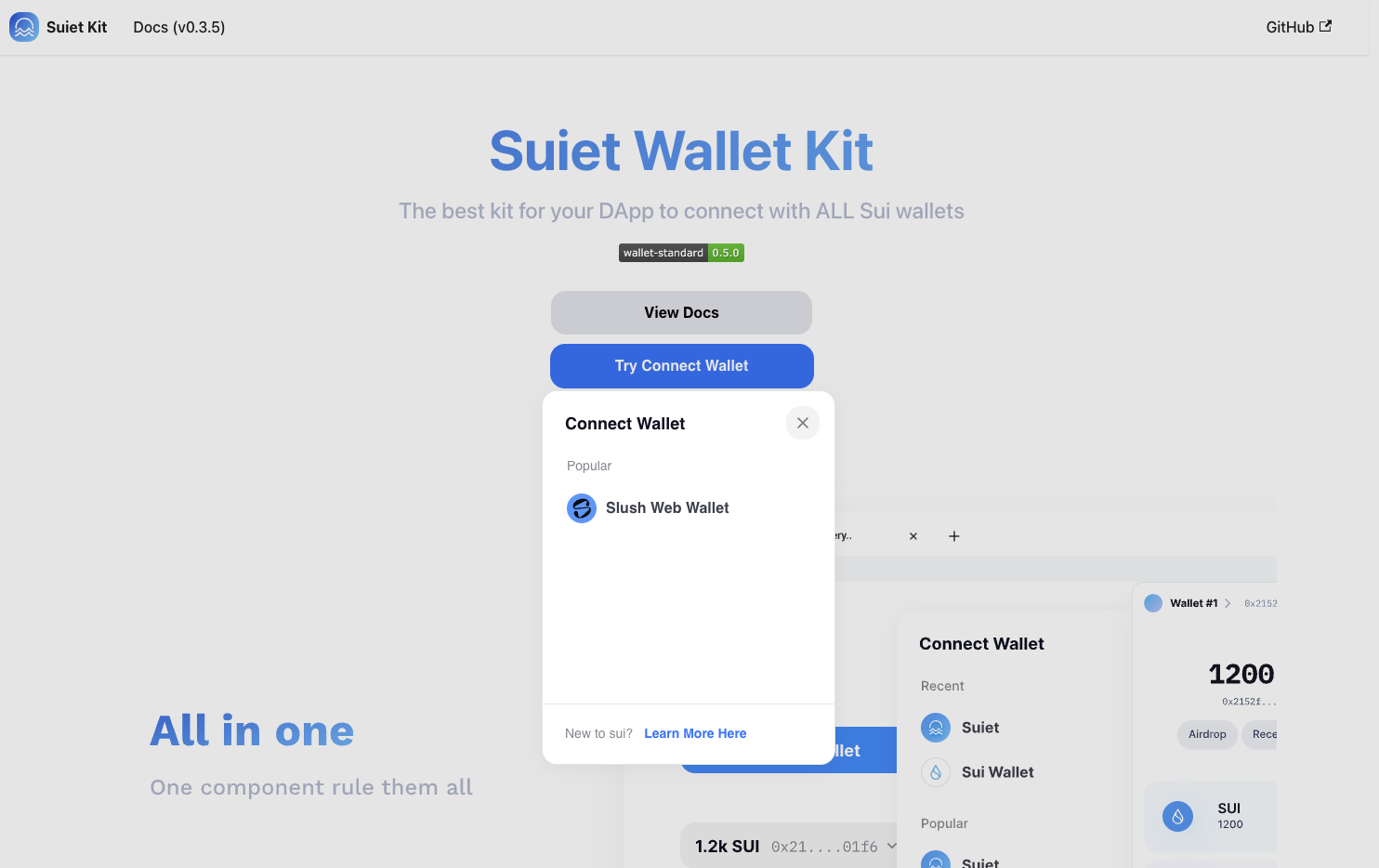
Using Hook Only
If you use our useWallet hook only and have a customized wallet-select modal, then you can access configured wallet list by configuredWallets from useWallet. Also we provide detectedWallets for those wallets which are not preconfigured but detected from user browser.
// make sure this code is under <WalletProvider />
function App() {
const {configuredWallets, detectedWallets} = useWallet();
return (
<>
<CustomizedWalletModal list={[...configuredWallets, ...detectedWallets]} />
</>
)
}
Define New Wallet
If our wallet presets do not cover the wallets you need, you can simply define it using our defineWallet function.
import {
WalletProvider,
defineWallet,
} from '@suiet/wallet-kit';
// customized wallet must support @mysten/wallet-standard
const CustomizeWallet = defineWallet({
name: "myWallet",
iconUrl: "external url or data url",
downloadUrl: {
browserExtension: 'download page url of chrome extension...'
},
})
ReactDOM.createRoot(document.getElementById('root') as HTMLElement).render(
<React.StrictMode>
<WalletProvider defaultWallets={[
CustomizeWallet,
// ...
]}>
<App />
</WalletProvider>
</React.StrictMode>
)